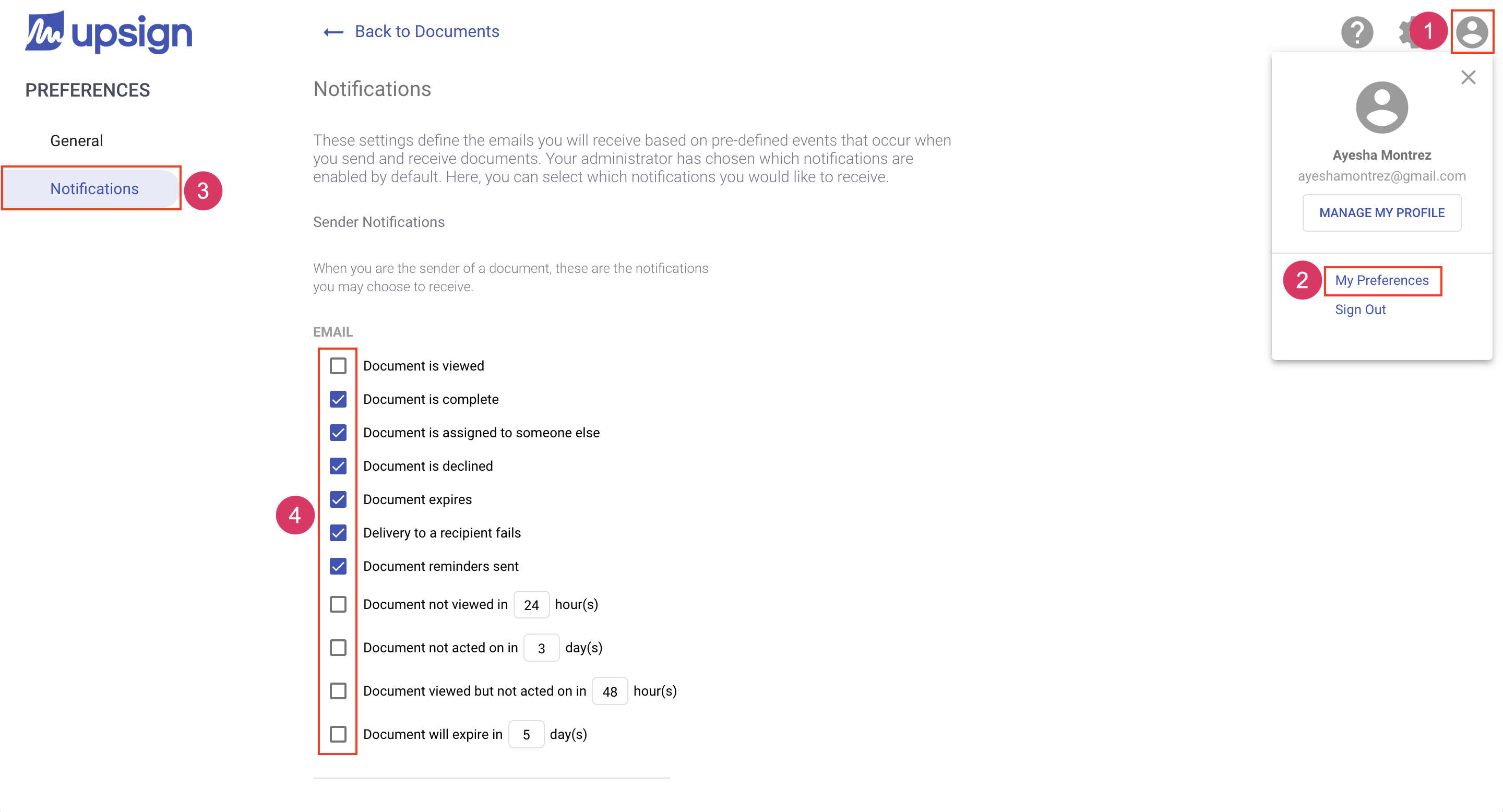Adjust Notification Preferences
Notifications settings are enabled by default and can be further configured by an account administrator. Individual users also have the ability to customize notifications to meet their personal preferences.
Your administrator can configure the notifications that are enable by default. As an individual user can customize both the notifications that you receive as a sender, as well as the notifications recipients receive when you send them a document. The notifications area is broken up into two sections; Sender notifications and Recipient notifications.
Adjust notification preferences
- Click the avatar at the top right of the screen
- Choose My Preferences in the profile dropdown
- Navigate to the Notifications tab
- Click the checkbox next to the notification to turn it on or off