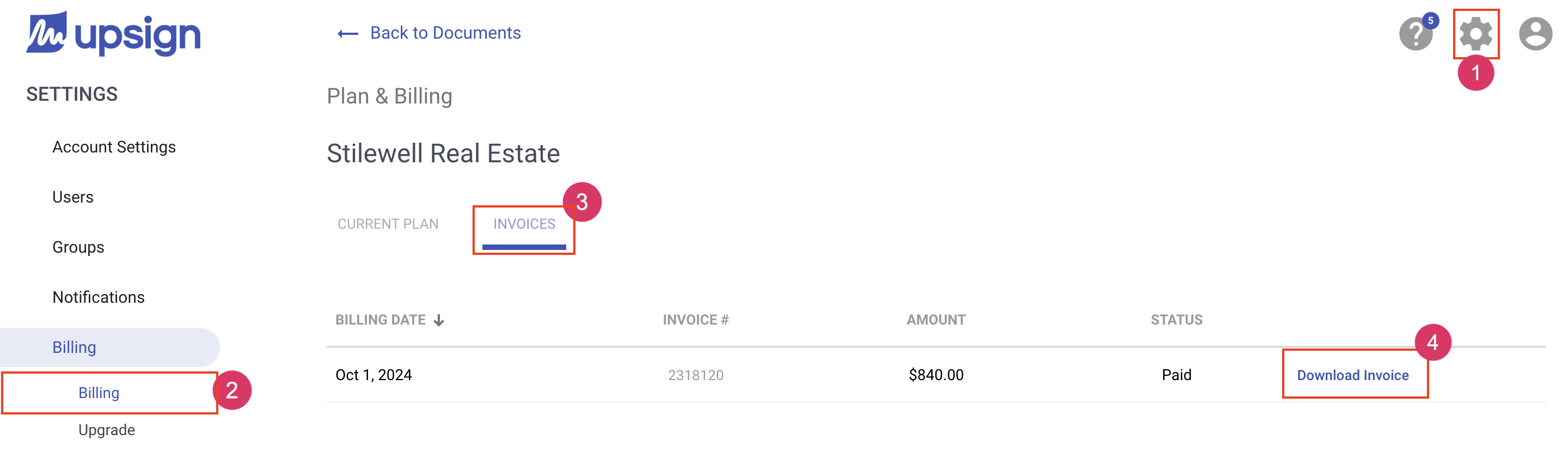Download Account Invoices
When you upgrade or change your subscription, you'll receive an email with a copy of the invoices related to the subscription change. You can access a copy of all invoices in the billing area.
To access recent or previous invoices:
- Navigate to account settings by clicking the gear icon
- Select Billing from the left navigation
- Navigate to the Invoices tab
- Click Download Invoice. This will automatically download a .pdf copy of the invoice to you device.