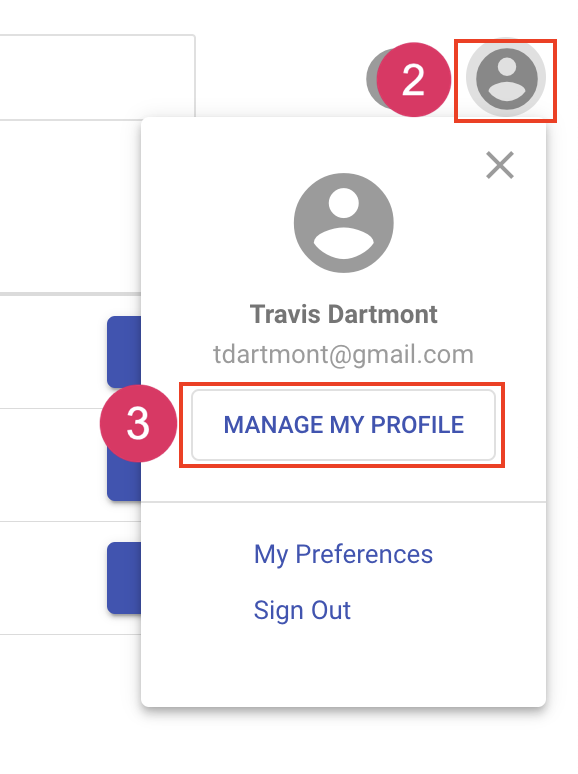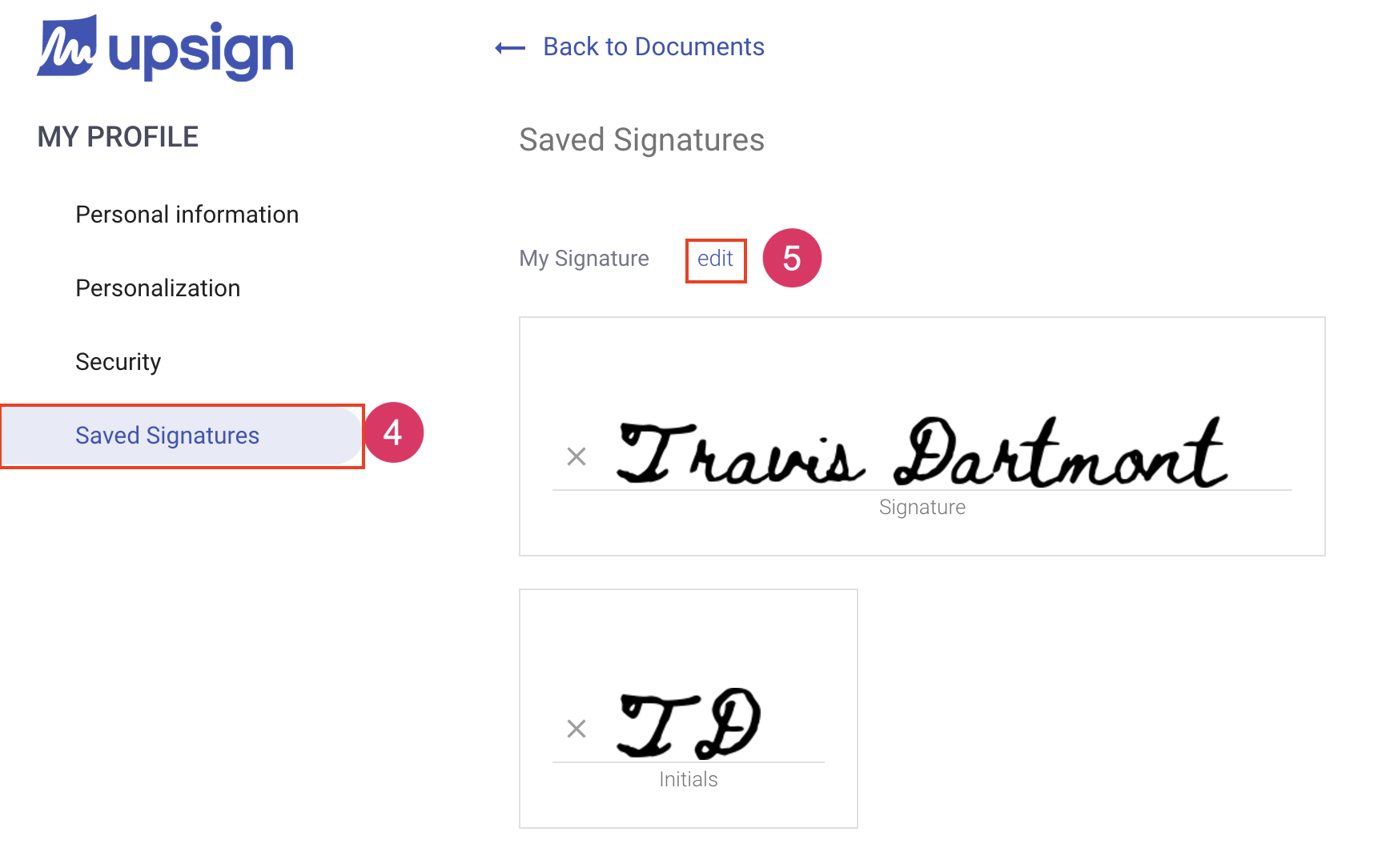Change Your Signature
When you sign your first document, you'll create a signature which will be pre-populated when signing future documents. You can change your signature if you have an Upsign account.
Change your signature
- Log in to your Upsign account
- Click on the avatar icon
- Select Manage My Profile