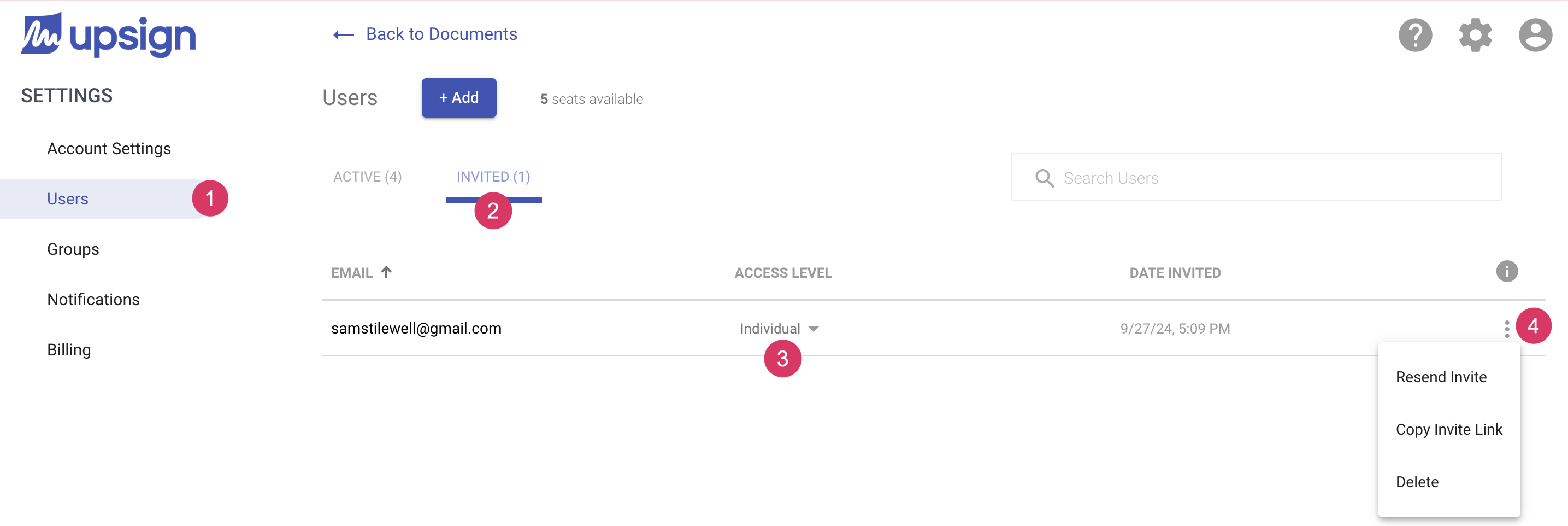Manage Invited Users
A pending (invited) user is a user has been sent an invite but has not used the invite to sign up for an account. While a user is pending, an administrator can:
- Remove the invite
- Change the users access level
- Resend the invite
Manage a pending user
- Navigate the the Users section of the account settings page
- Navigate to the Invited tab
- Optional: Adjust the users access level