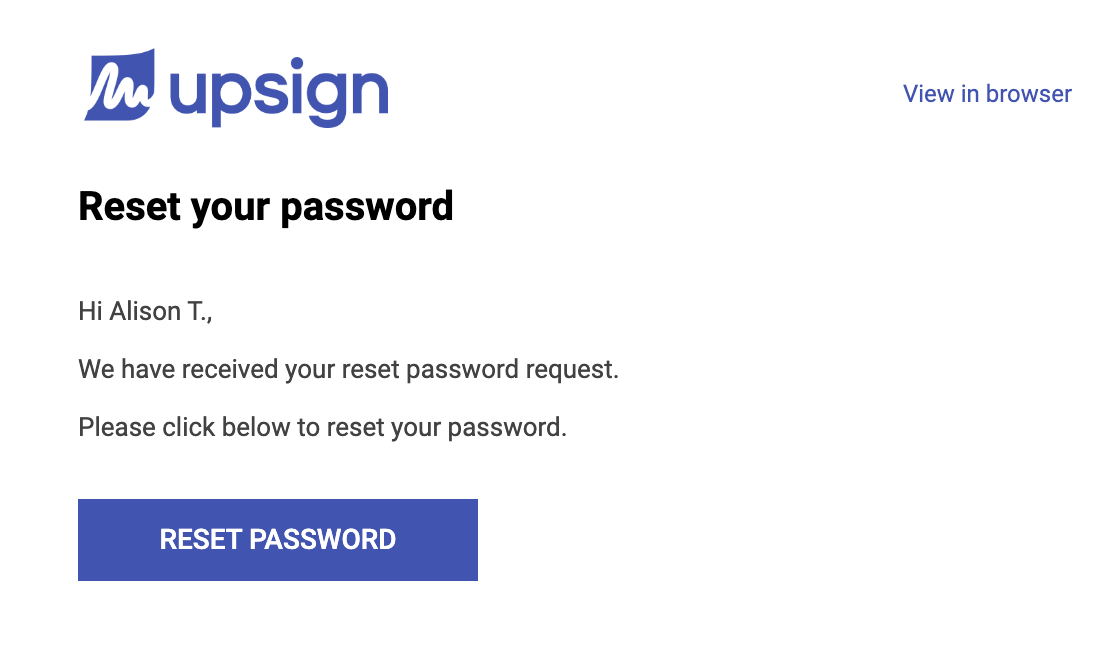Changing a Users Password
Any account administrator can reset a users password. A user can also reset their own password by choosing the forgot password option on the log in page.
When an administrator resets a users password, the user will receive an email prompting them to reset their password.
Reset a users password
- Navigate to the Account Settings area
- Select the Users tab from the left navigation
- Locate the user you'd like to Edit and click More Actions
- Choose Reset Password
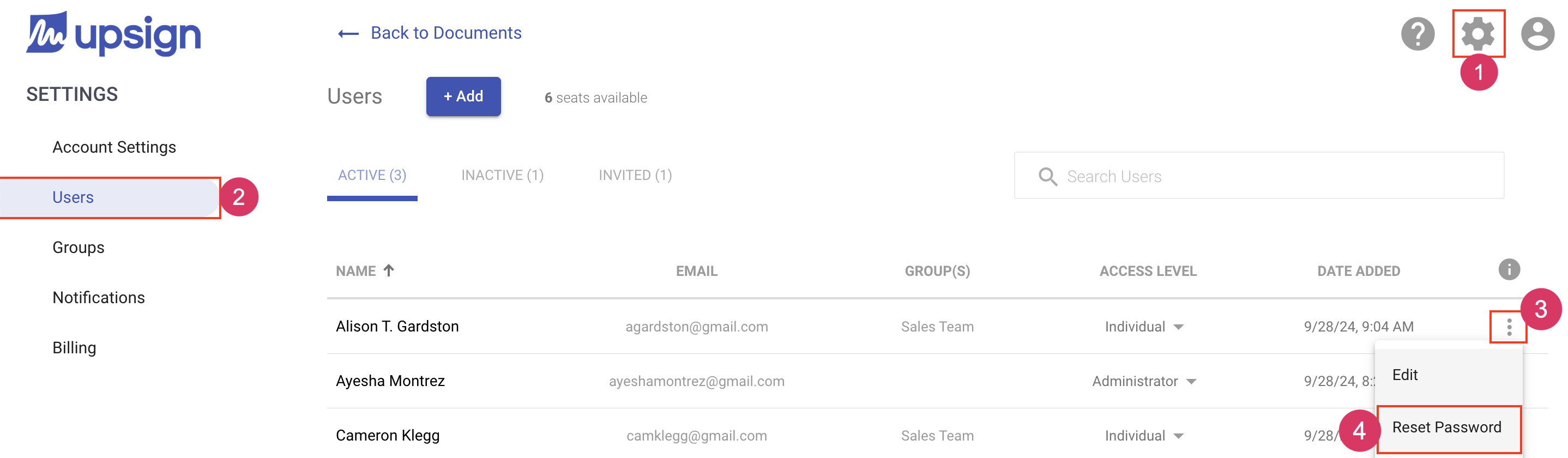
The user will receive an email with a link to reset their password: