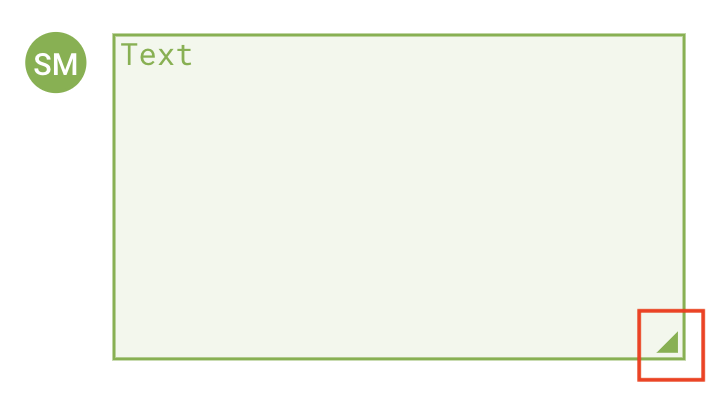Resize a field
After placing a field on a document, you can resize the field to fit the space on your document. When creating a document, it's a good idea to expand the size of the field to make it more easily visible to the recipient.
To resize a field:
- Add the field to the document. Or, if you've already added the field, click on the field. You'll see a little icon appear at the bottom right of the field.
- Hover over the icon at the bottom left of the field
- Click and drag field to the desired size