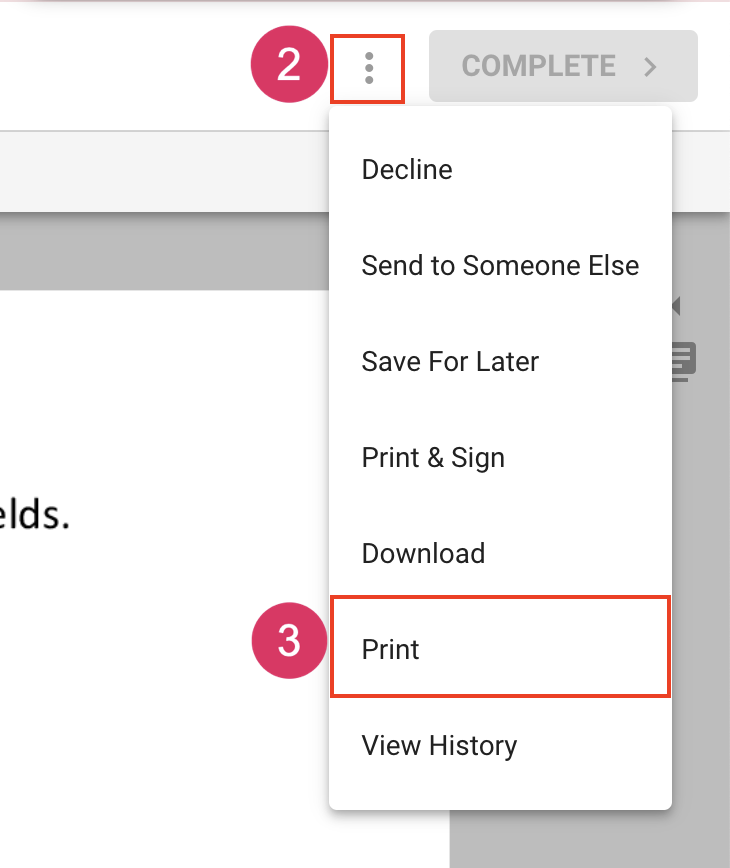Print a document
As a signer, you have the option to print the document for your reference. When you choose to print a document, the system will automatically load the print dialog for your browser and device. The printed version of the document will be a reflection of the document in its current state at the time of printing and will include both the certificate of completion and the audit trail. The printed document will also include any data fields where a recipient has completed the process.
To download the document from the signing process
- Begin the signing process as if you're going to sign the document
- Click More Actions next to the complete button at the top right.
- Choose Print