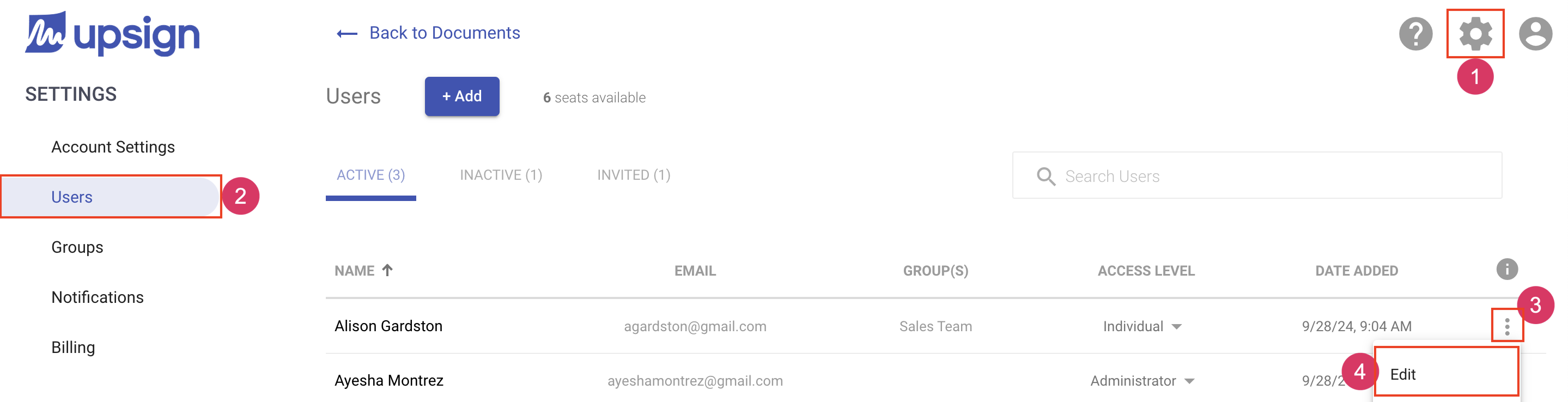Change a Users Name or Email
As an administrator, you can make changes to a user account from the users page of the settings area. To change a users email address or name:
- Navigate to the Account Settings area
- Select the Users tab from the left navigation
- Locate the user you'd like to Edit and click More Actions
- Choose Edit. This will load the edit user dialog.
- Modify the user as needed and click Save.