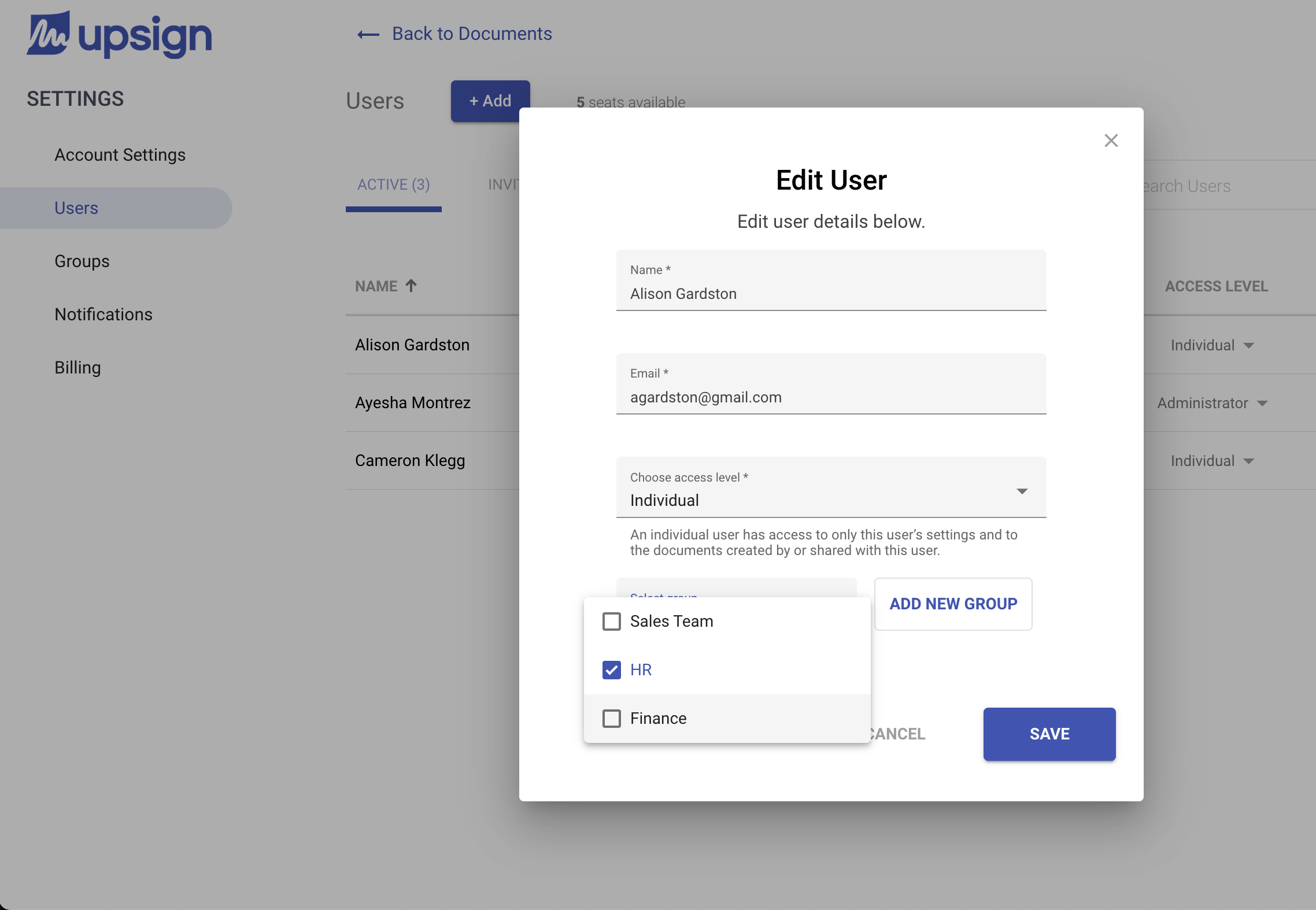Add or Remove a Users from User Groups
As an administrator, you can add and subtract users from user groups from the users page of the settings area.
Add or remove a user from a group
- Navigate to the Account Settings area.
- Select the Users tab from the left navigation.
- Locate the user you'd like to Edit and click More Actions.
- Choose Edit. This will load the edit user dialog.
- Click the Groups dropdown and select or deselect one or more groups.
- Click Save.