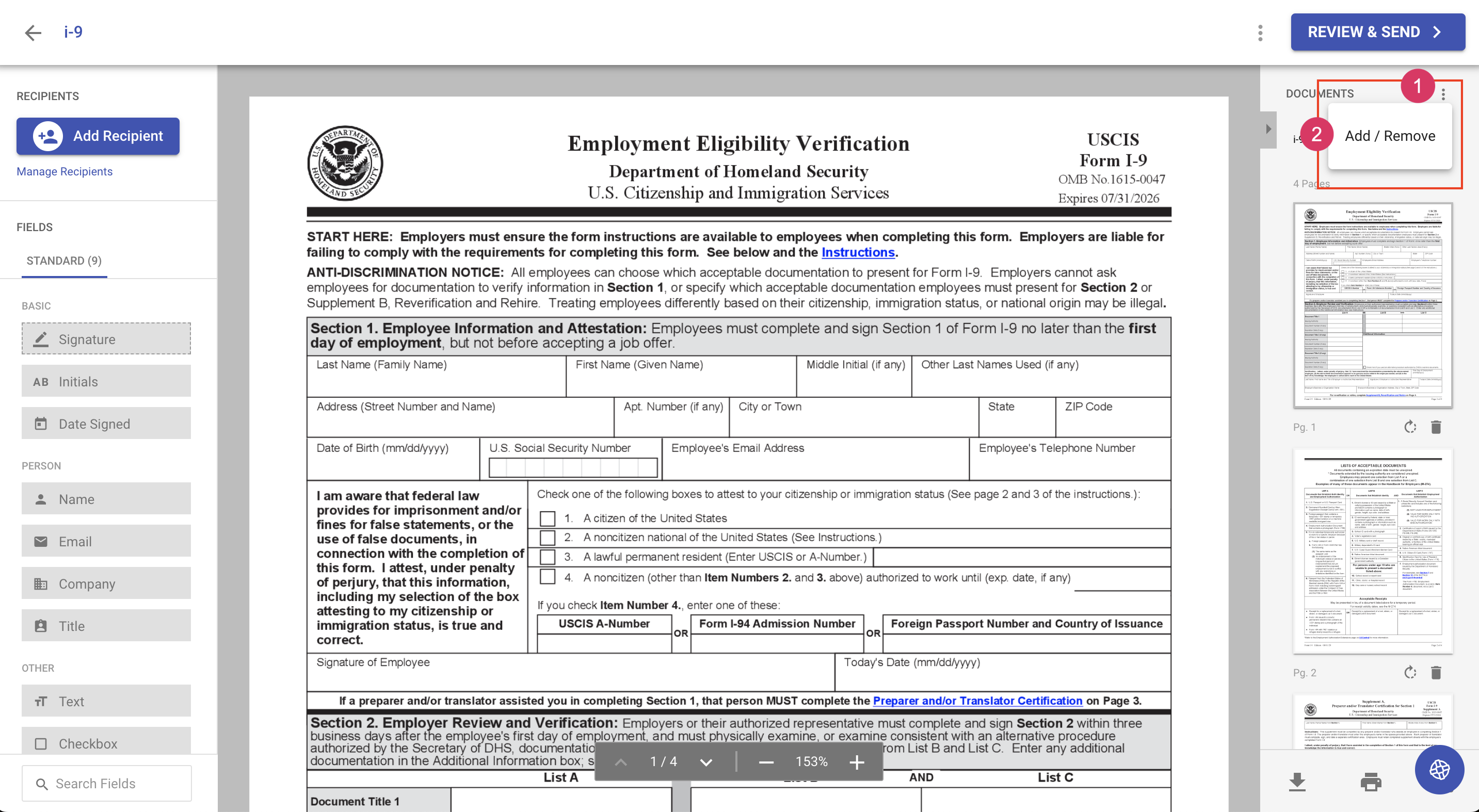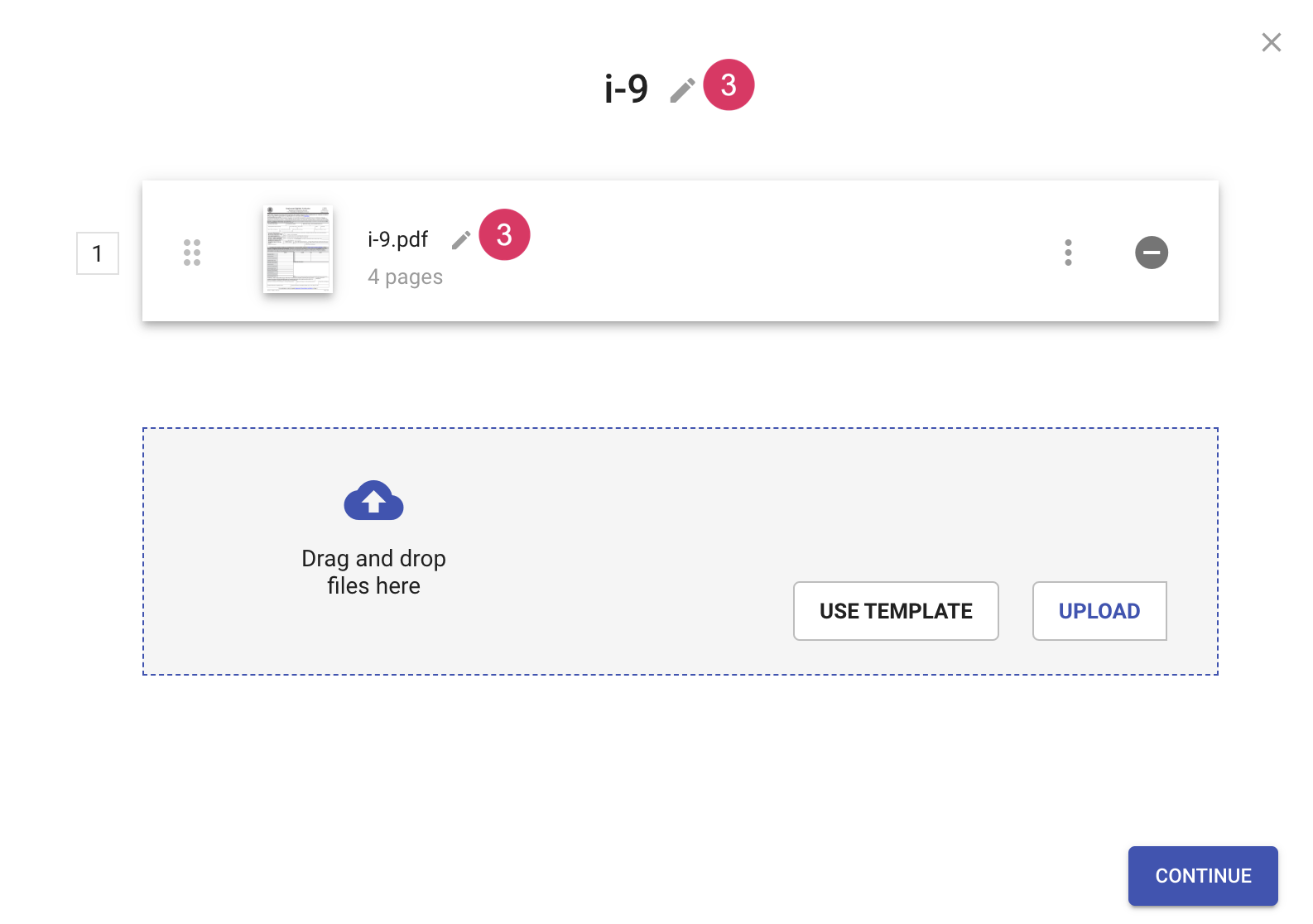Naming and renaming a document and files
When adding files to a document, you can name the document as well as the individual files. The document name is important because it will be referenced in the emails sent to the recipient. It will also show up in your document list page and will be the way you differentiate one document from another. The name of the individual files is less impactful but will show up in the sidebar during the document creation process and during the signing process.
Naming/Renaming when adding files
From the upload files dialog:
- Click the pencil icon at the top of the dialog to rename the document
- To rename individual files, click the pencil icon on each file after uploaded
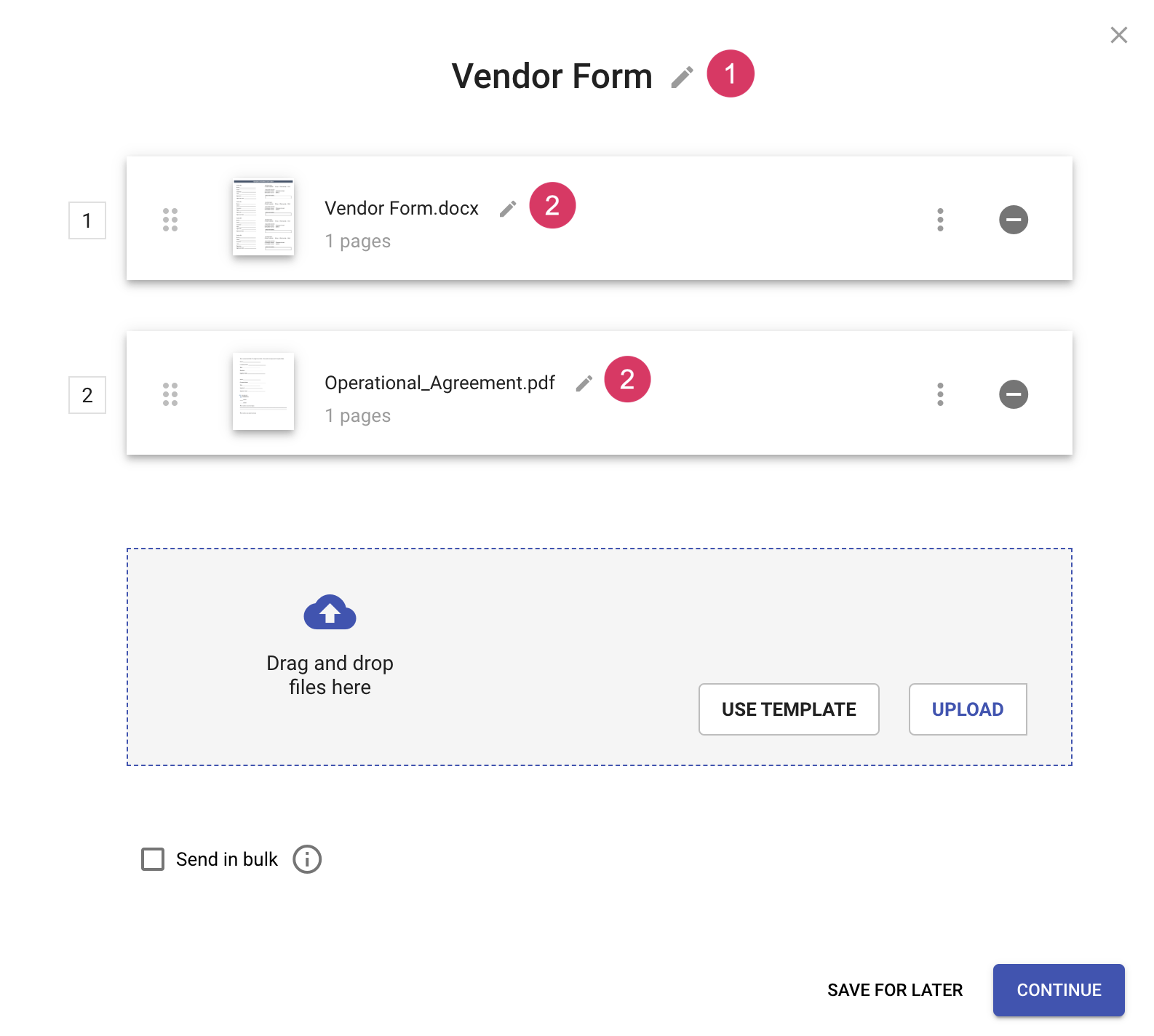
Naming/Renaming after after adding files
From the document creation area:
1. Click More Actions in the documents pane
2. Choose Add/Remove
3. Edit document and file names as desired