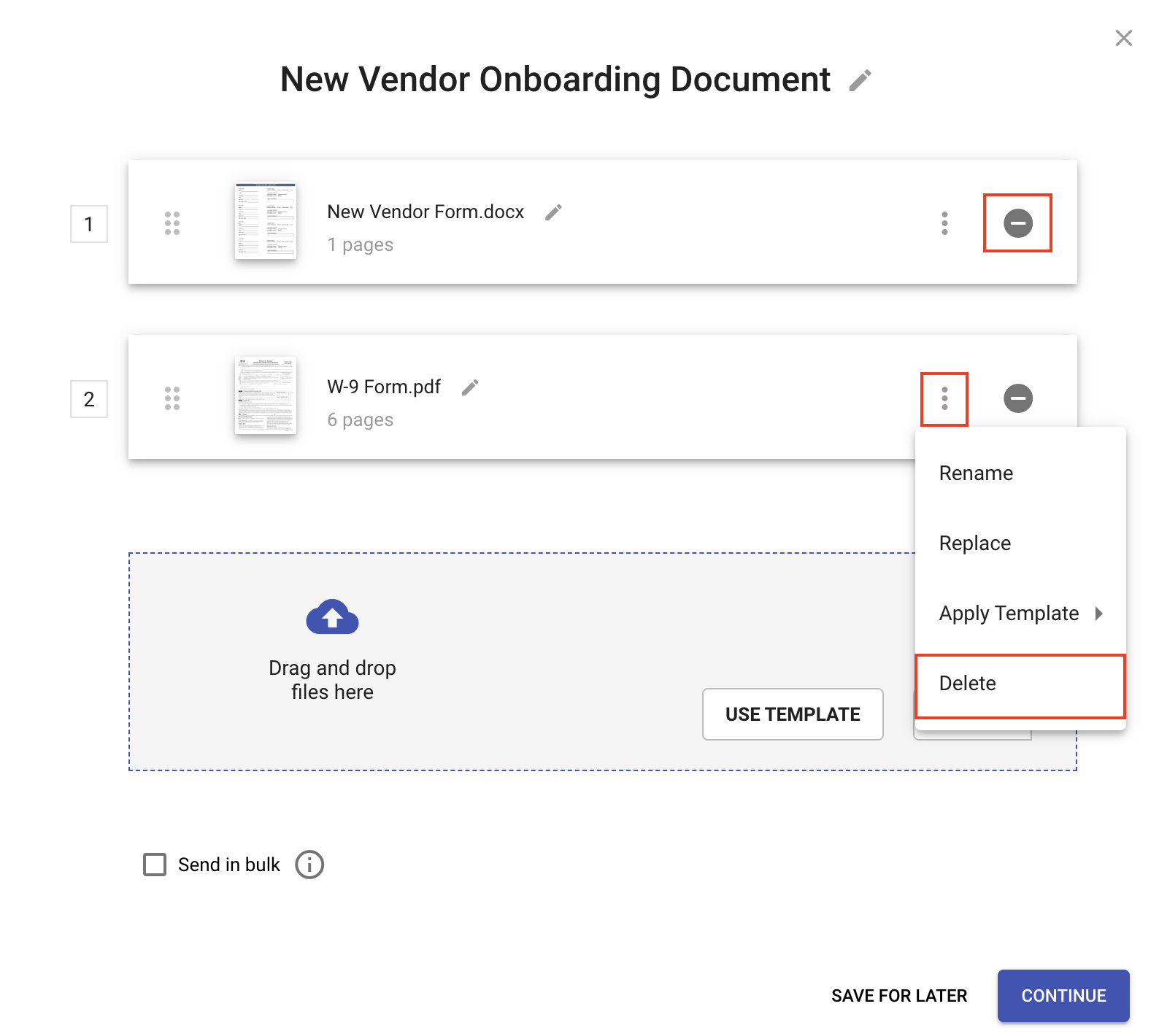Delete files from a document
If have uploaded files to a document and want to remove one or more files, you can do that in two ways:
Deleting files while adding files
You can remove files by either using the delete icon or the dropdown action
- Click the delete icon to remove the file
OR
- Click More Actions to reveal the option to delete the file
- Choose Delete
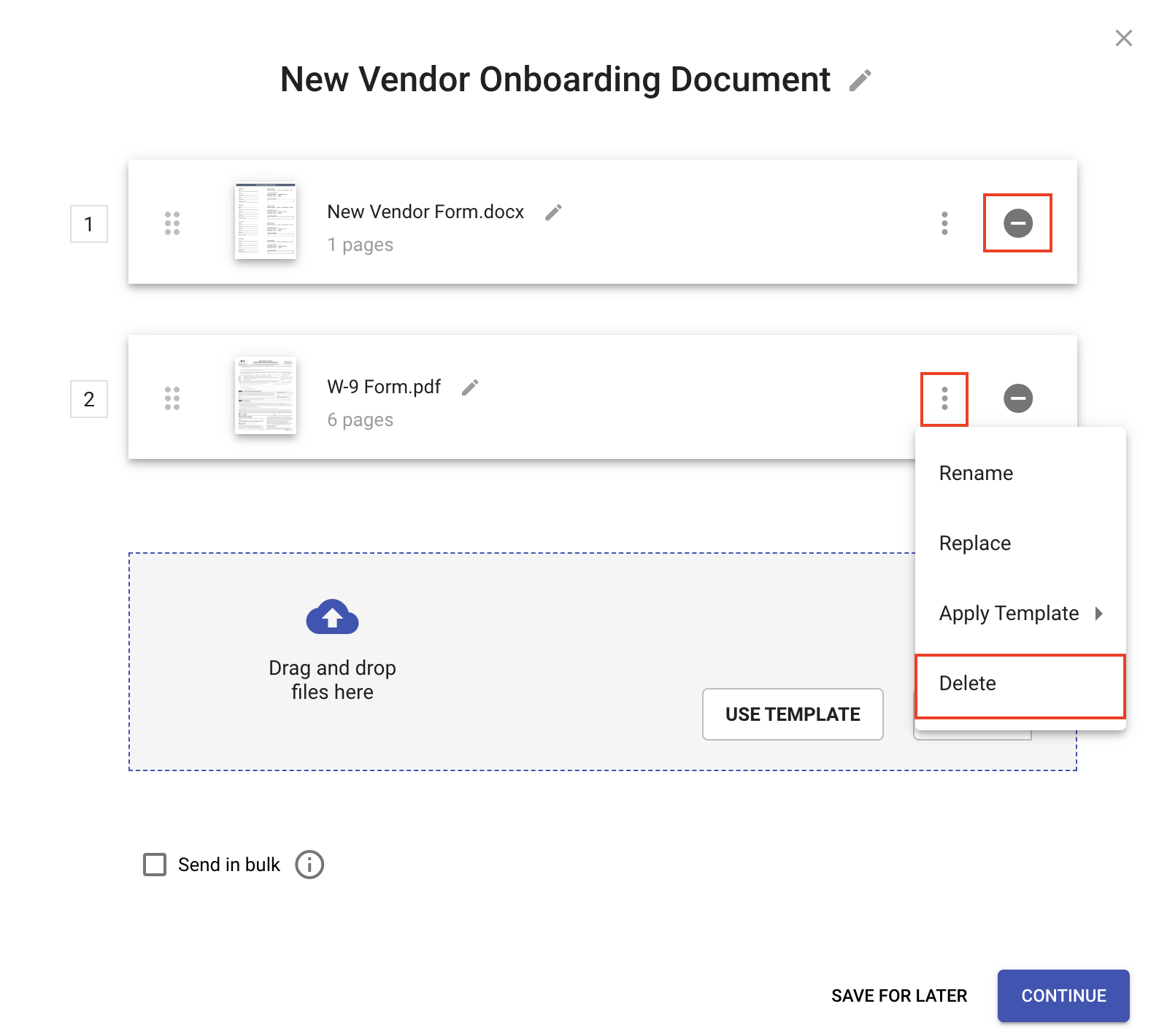
Deleting files during creation process
- Click the ellipsis to reveal the option to add/remove documents
- Select Add / Remove
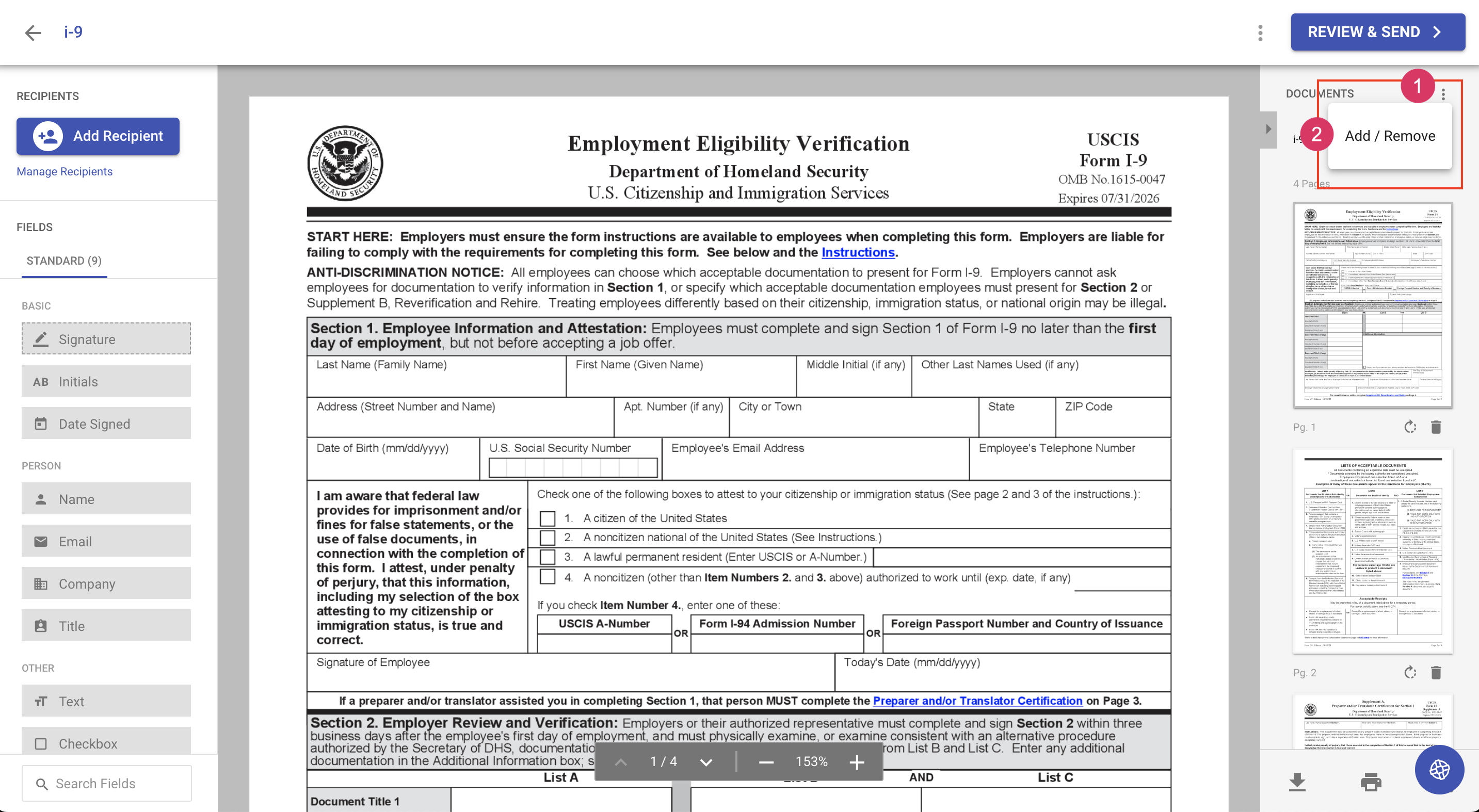
- Click the delete icon to remove the file
OR
- Click More Actions to reveal the option to delete the file
- Choose Delete