Send Manual Reminders
Upsign allows you to turn on automated reminders, which are time-based email notifications. Those notifications can be set per document and can even recur until the document is completed. See Automated Reminders to learn more
Sometimes, however, automated reminders can be overwhelming. It may be that you'd rather just reminder recipients when you feel like they need to be reminded. For this purpose, Upsign also allows you to trigger a reminder manually.
Send a Reminder
Once a document is sent, the action button on the document row will automatically change to Send Reminder. To send the reminder, you can either;
- Click that Send Reminder button. Or,
- Select the more actions ellipsis and choose Send Reminder
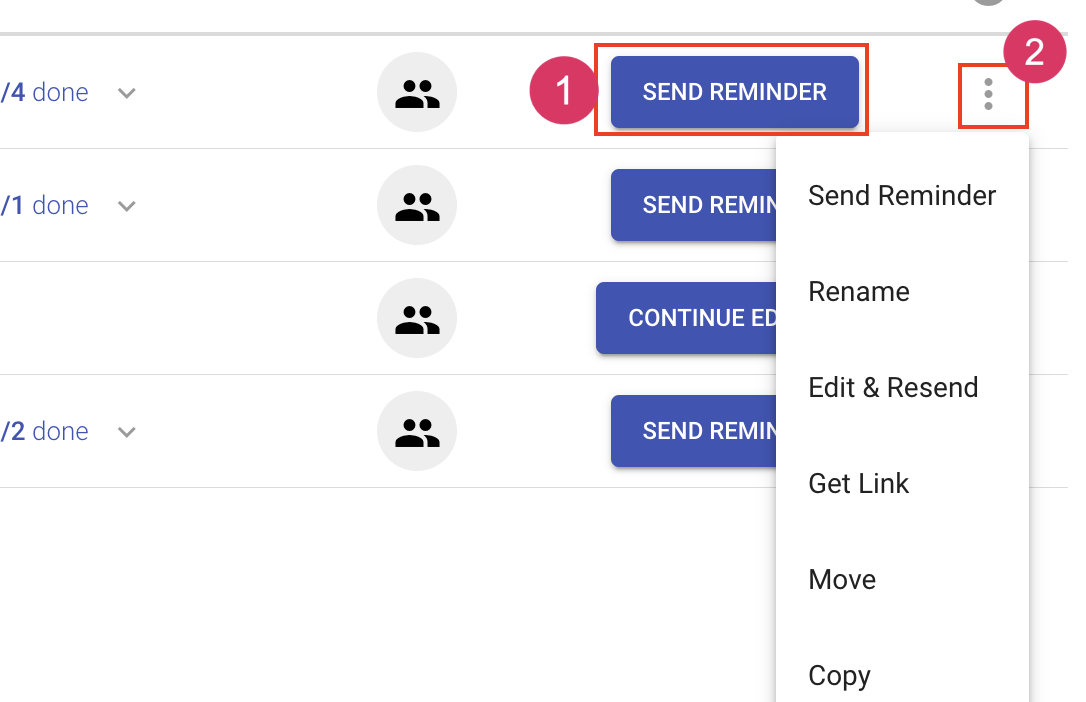
A manual reminder will send an email notification to any recipients who have not completed their part of the process. The email subject will specify that it is a reminder and will include a button to access the document.
