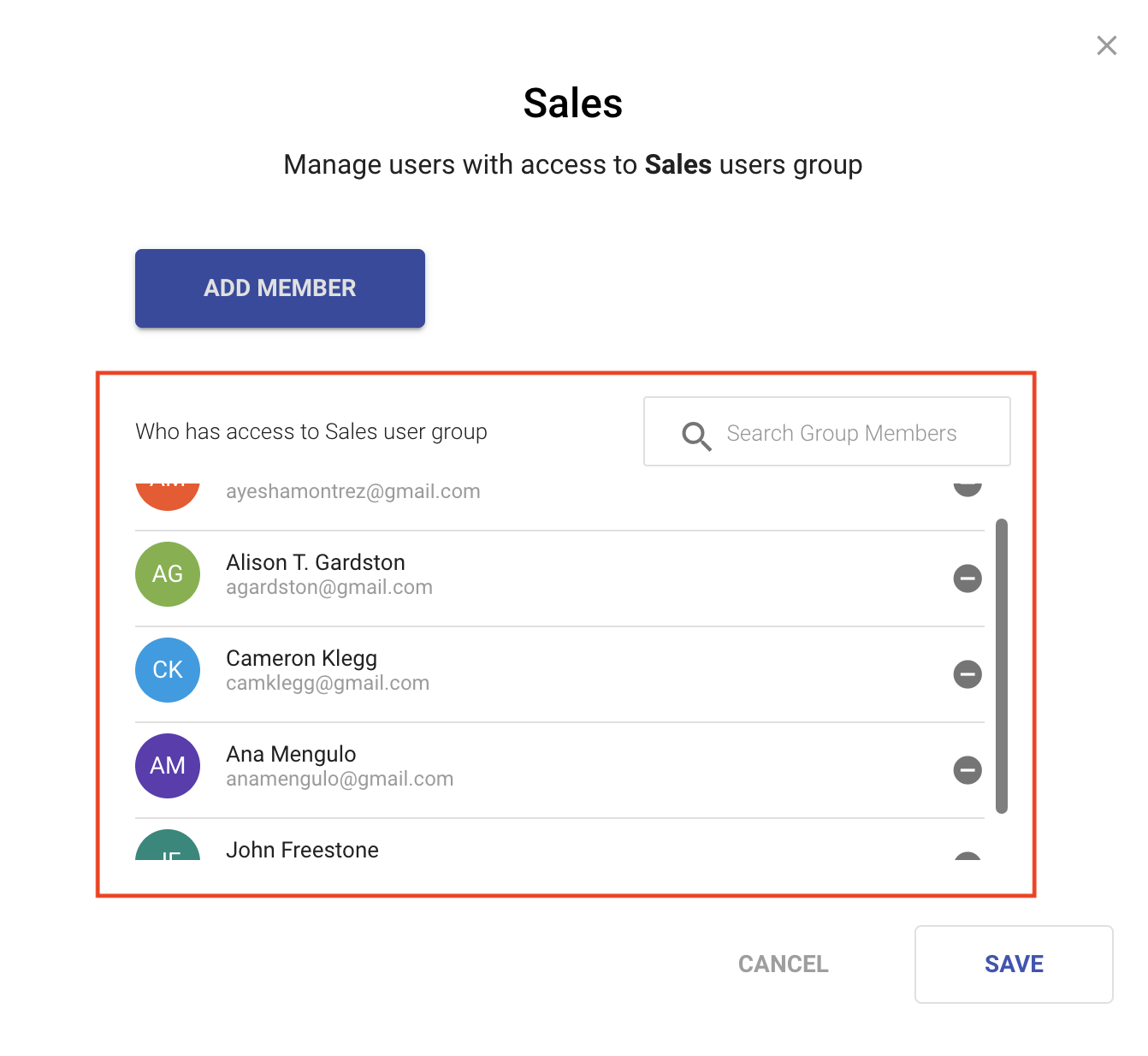View user in a user group
As an administrator, you can access, create and modify user groups. Sometimes, you also just want to see who is in a group so you can determine if someone should be removed or if you need to add new members. There are a few different ways to view the members of a group:
- View members from the list of groups
- View members by managing the group
View the members in a users group from the list of User Groups
- Click the gear icon to access the account administration area
- Choose Groups from the left navigation
- Locate the group you'd like to view
- Click on the Members icon on the group row
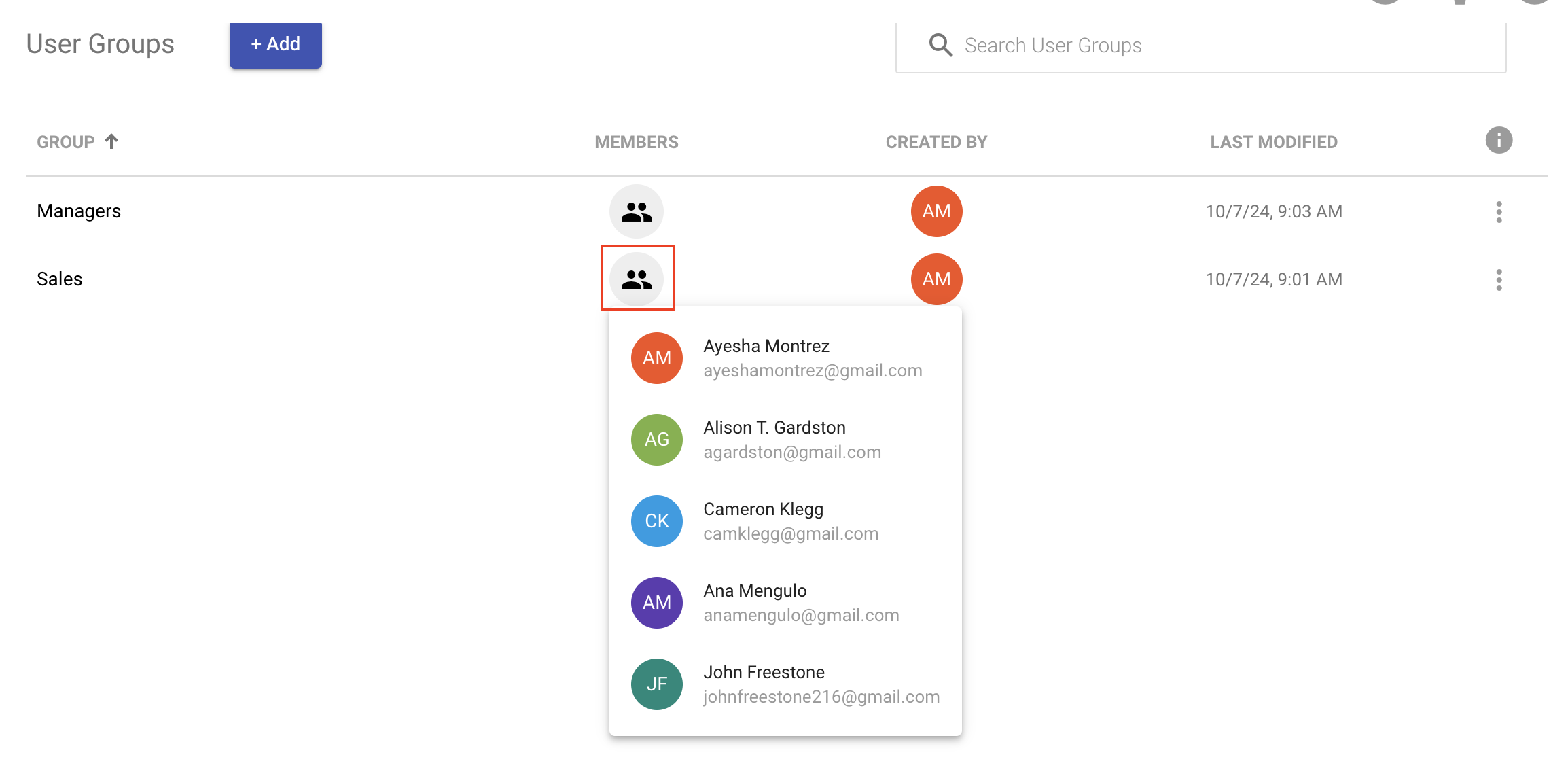
If you have a large list of users in a group or are looking for a specific user, you could also view the users in a group by managing the group. There, you can search for specific group members or scroll through the list of users belonging to that group.
View group members by managing the group
- Click the gear icon to access the account administration area
- Choose Groups from the left navigation
- Locate the group you'd like to view. Click the ellipsis on that row
- Choose Manage Members. This will load the manage group dialog
- Scroll through the list of users. If looking for a specific user, you can also use the search option to find that user in the list
- Close the dialog when done