Certificate of Completion
The certificate of completion is meant to show proof of completion of a document. It outlines the who created the document, who was involved in the process, ip addresses of each recipient, and a list of all key actions taken on the document. The certificate of completion is accessible through the audit trail.
View Certificate of Completion from Audit Trail
- Navigate to the documents area
- Locate the document. Click the ellipsis to choose from available document actions
- Choose Audit Trail
- Click Download Certificate. This will download the certificate to your device.
- Locate and load the file on your device to view the certificate.
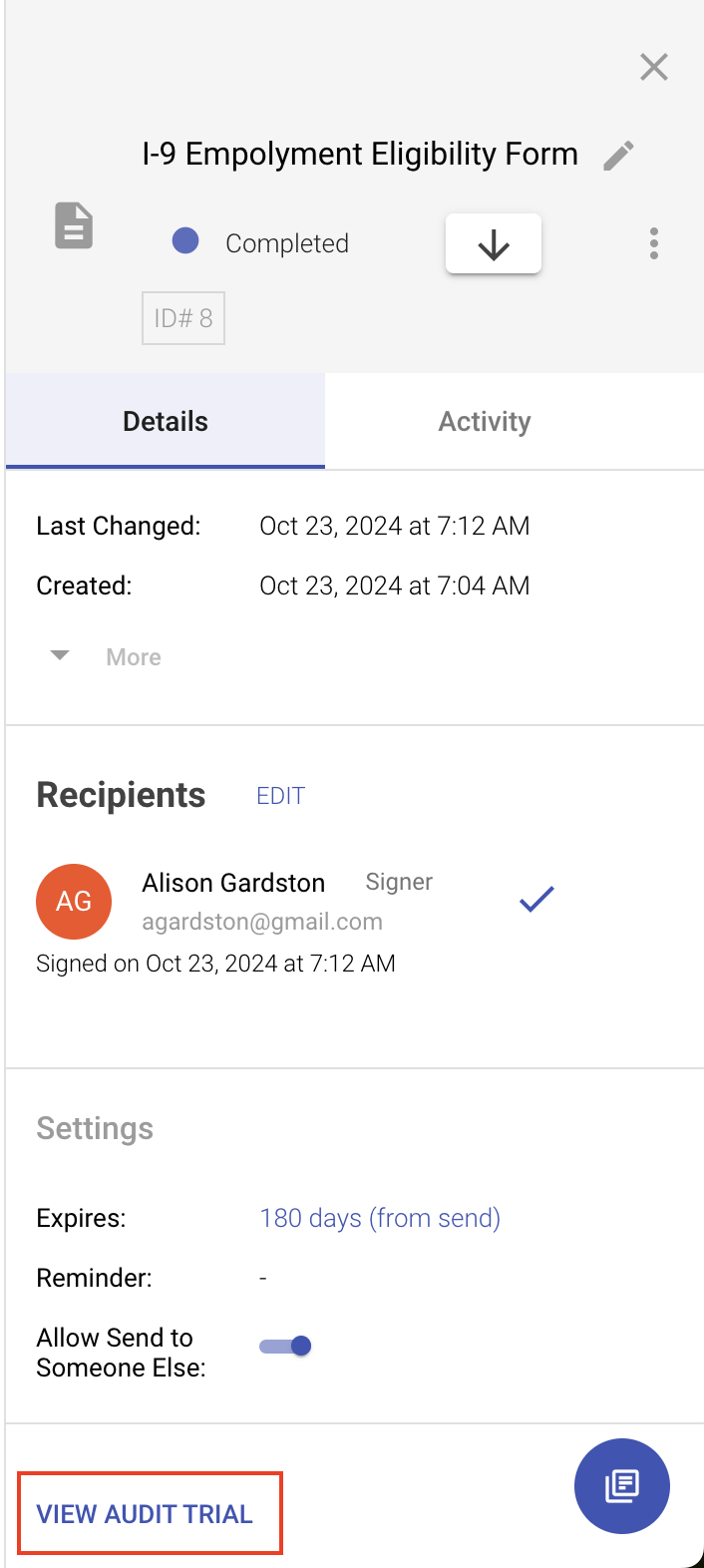
Download and Print Certificate of Completion from Audit Trail
- Navigate to the documents area
- Locate the document. Click on the document name to load the document details popout
- Scroll to the bottom of the details page to click the View Audit Trail link. This will load the audit trail in another tab where you can access the certificate.
- Click Download Certificate. This will download the certificate to your device where you can view it and print it.
