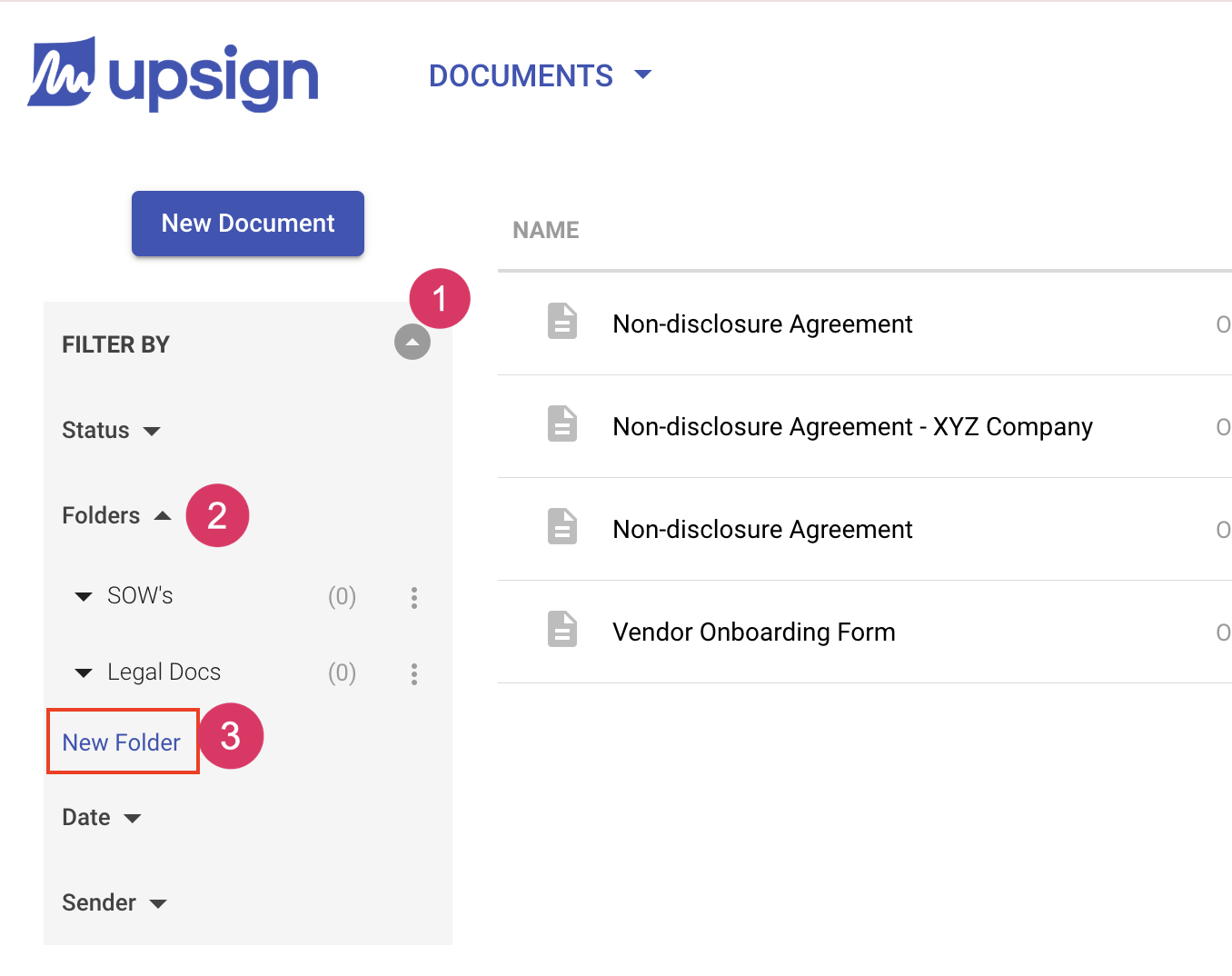Create a Folder
You can create folders and sub-folders to organize your documents. Folders can be created for both document and templates.
Create a folder
- From the Documents or Templates areas, expand the left sidebar
- Navigate to the folders section
- Click New Folder. This will load the add folder dialog box
- Name the folder
- Optional: place the folder under a sub-folder
- Click Create