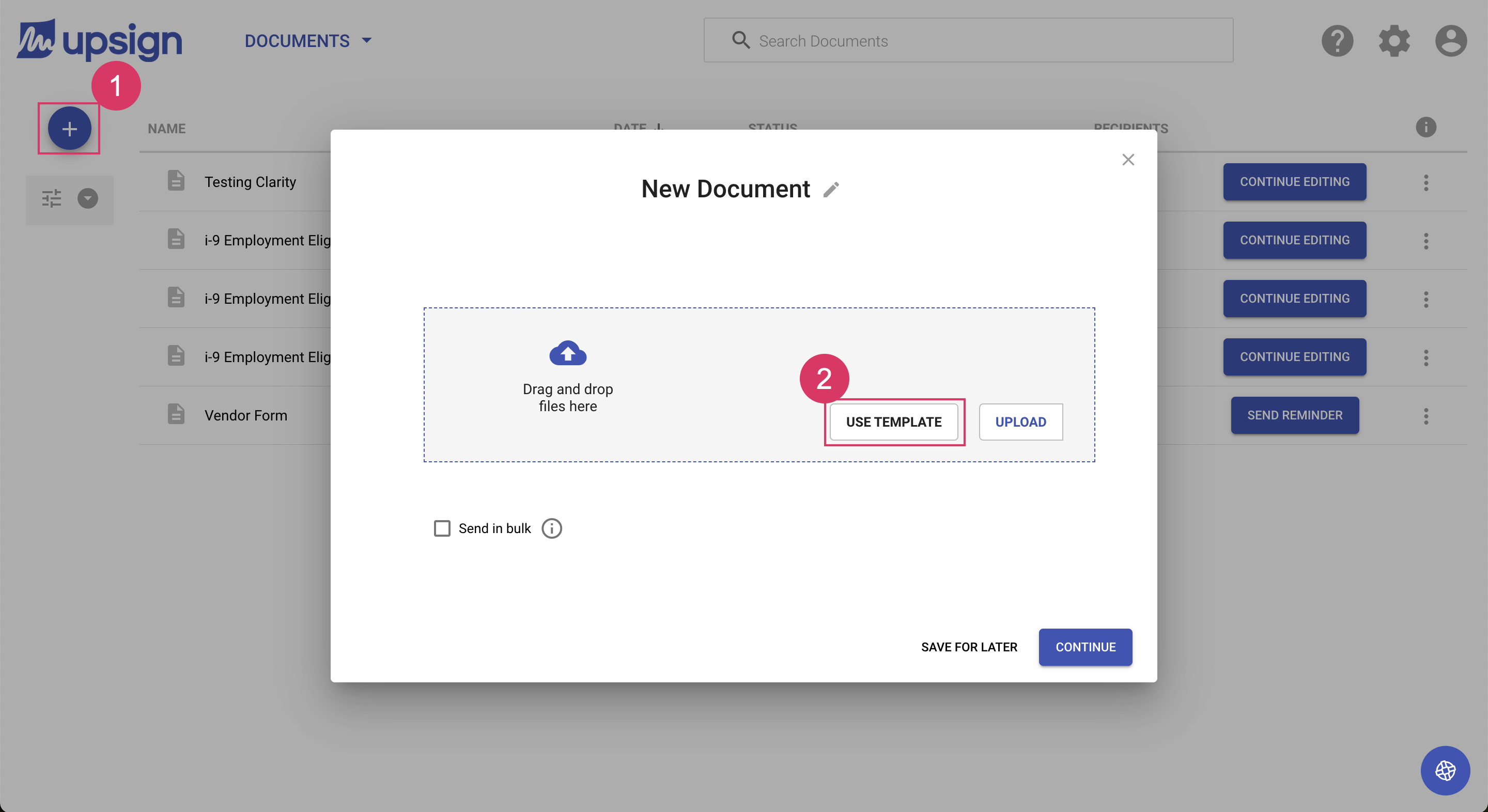Use a template
Templates are used to help you save time and reduce errors. Rather than creating a document from scratch each time, you can use one of our pre-built templates or build your own template for repeated use.
When using a template to send a document, you can make any changes you'd like without affecting the template itself. You may also choose to send it as-is.
To use a template, you need to first create a template. After creating a template, you can use a template to create a document in two different ways:
- From the templates area
- From the documents area
Use template from the templates area
- Click the Use button on the template you’d like to use
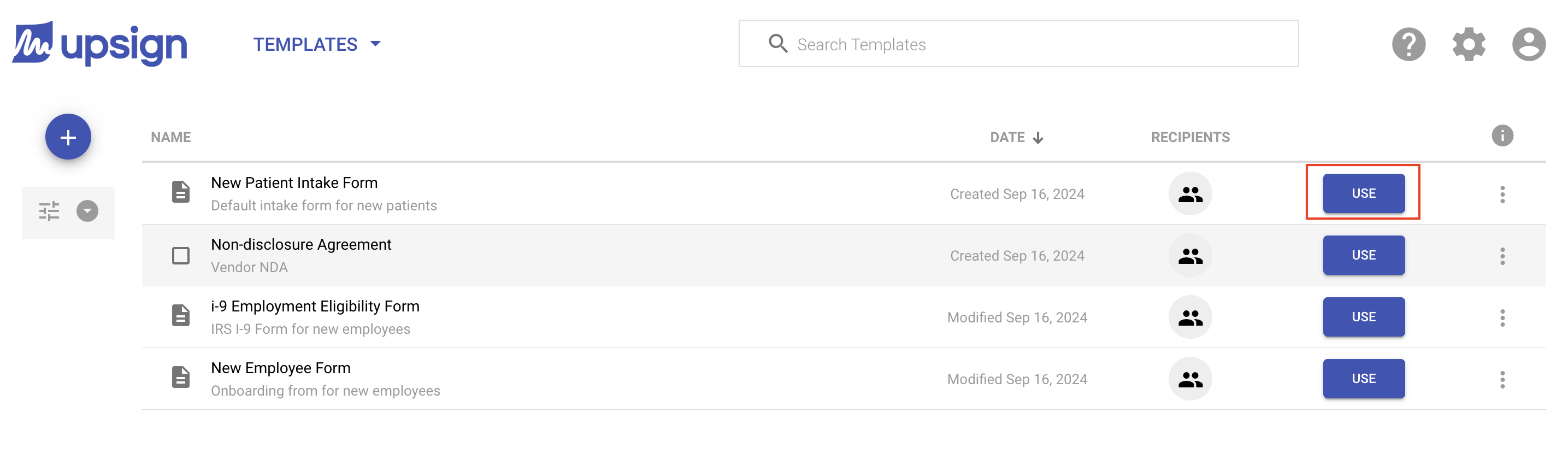
Use template from the documents area
- Click the + button as if you’re creating a document from scratch
- Choose Use Template to pick a template or templates from your template library