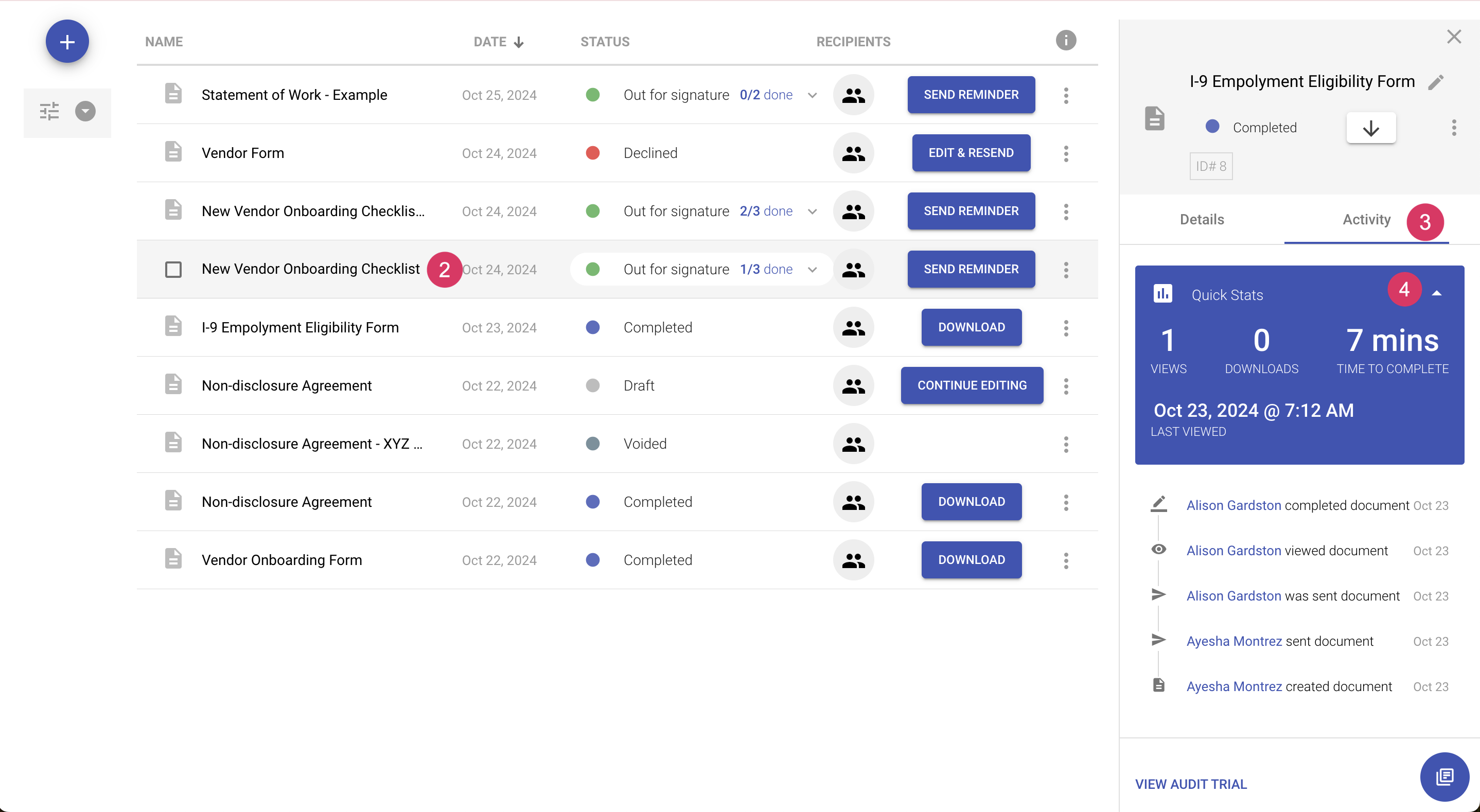Document Activity
The activity tab on the document details popout shows you the key activities, at a glance. It shows both actions taken by the senders, as well as, actions by each of the recipients.
In addition to the activity, there are numerous ways to view recipient actions and document progress. Check out Document Progress and Audit Trail for additional ways to view and manage document activity.
View activity from document details
- Navigate to the Documents area. Locate the document.
- Click on the document name to load the document details popout
- Click the Activity tab
- Optional: Expand the Quick Stats section to see a summary of activities and time to completion