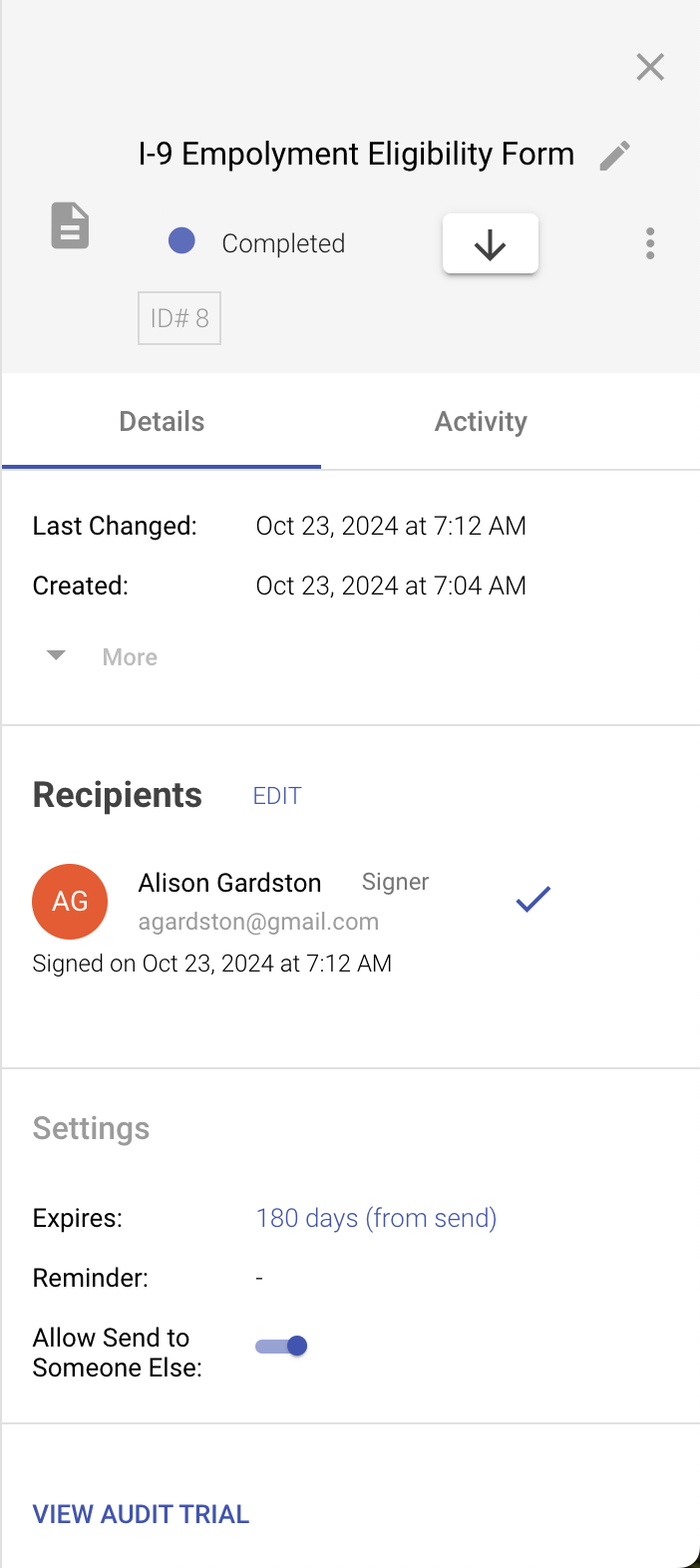Document Details
The document details popout provides detailed information about the document. When clicking on a document row in the document list, the details popout will appear. The popout contains two tabs; Details & Activity.
The details tab includes four sections;
- Header - Includes the document name, status and available actions
- Details - Displays the basic document details including the creation date, last modified date, sent date, completed date, message to recipients and associated folders.
- Recipients - Shows the list of recipients and indicates which recipients have completed the document. Here, you can also view the signing order and see private messages sent to recipients.
- Settings - Displays the settings selected when creating the document. These are intended to be a quick reference and can be modified by editing the document or template.
- View Audit Trail - Quick link to the Audit Trail which includes a detailed history of the document and recipient actions.