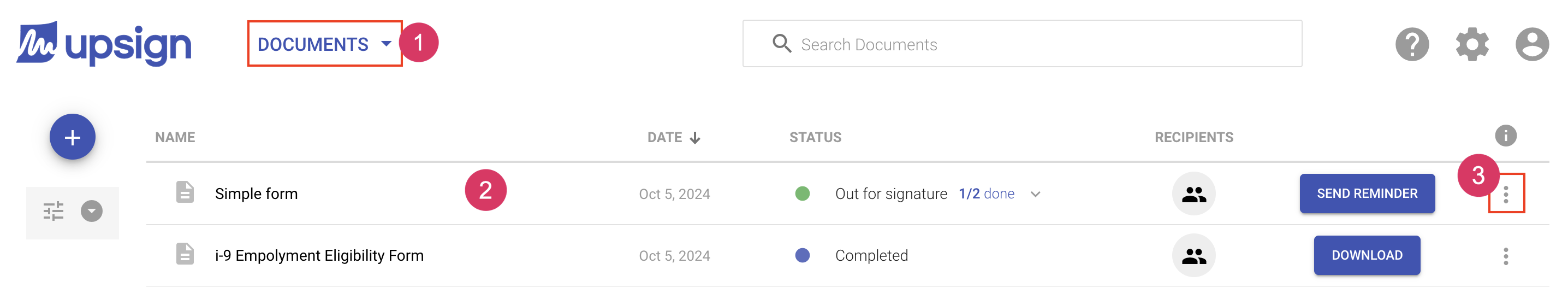Edit and resend a document
The creator of a document can modify an in-flight document and resend it to the recipients. Common scenarios where you may need to edit and resend a document after sending:
- You entered the incorrect email address for a recipient
- You realize you need to add / update a field
- You need to add another recipient in the signing order
- The recipient(s) ask for changes to the document, requiring you to upload a new file
Once a document is sent for signature, the document will need to be re-sent to all recipients after it has been modified. If one or more of the recipients has already completed their part, they will be resent the document and need to complete it again.
Edit an in-flight document
- Navigate to the documents area
- Locate the document you'd like to edit
- Click the ellipsis to choose from available document actions
- Choose Edit & Resend