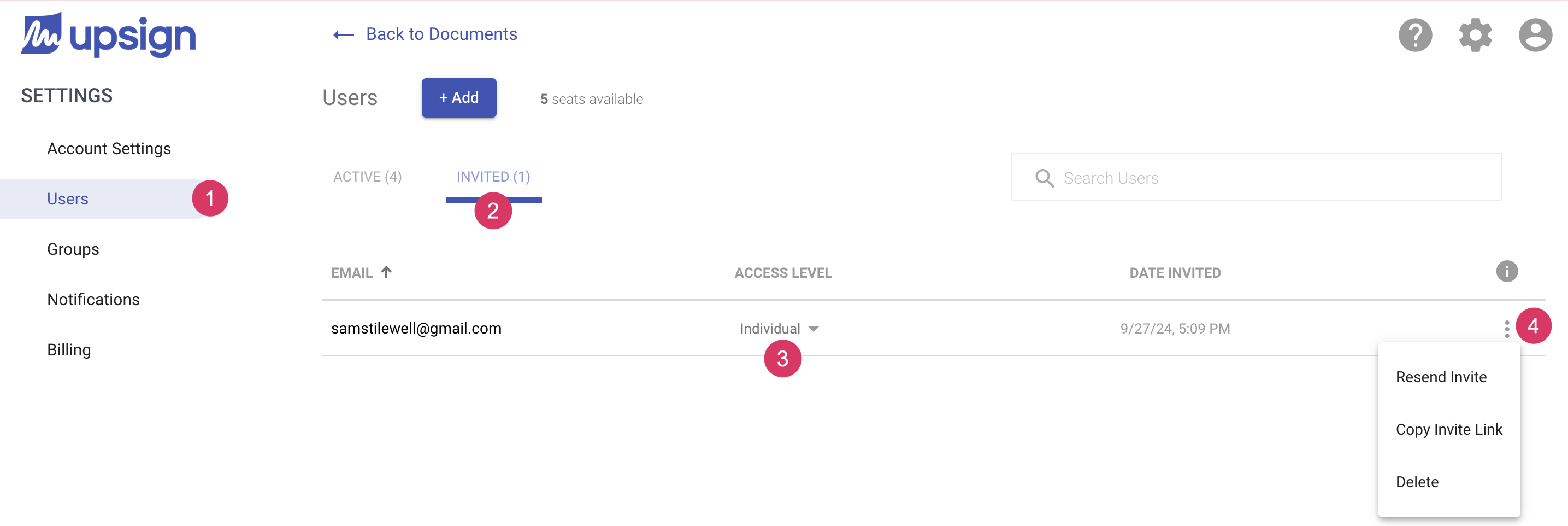Resend Invitation to a New User
As an administrator, you can resend the invite to a pending user. The new user invite is available until you either delete the invitation or the user accepts the invitation by creating their account.
When resending the invite to a user, you have two options:
- Resend email invitation
- Copy invite link
Resend email invitation
- Navigate the the Users section of the account settings page
- Navigate to the Invited tab
- Locate the user and click More Actions to see more actions
- Choose Resend Invite
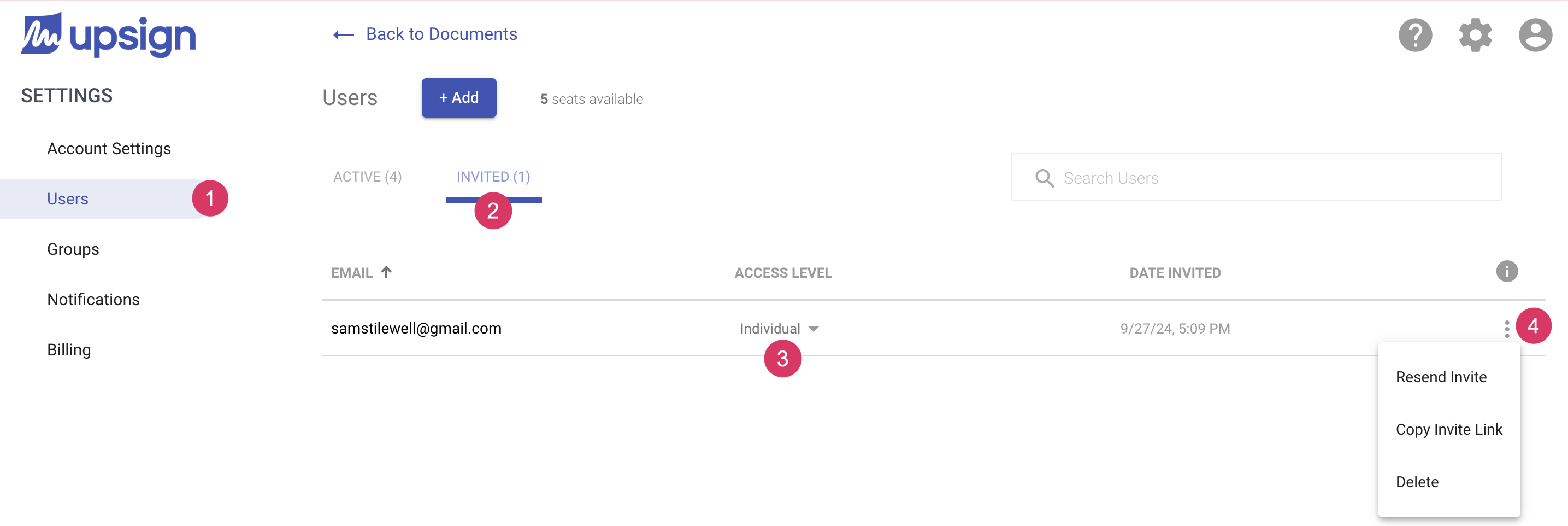
Copy Invite Link
- Navigate to the Users section of the account settings page
- Navigate to the Invited tab
- Locate the user and click More Actions to see more actions
- Choose Copy Invite Link. This will copy the link to your clipboard.
- Send the link to the user using email, SMS, chat or another method of communication