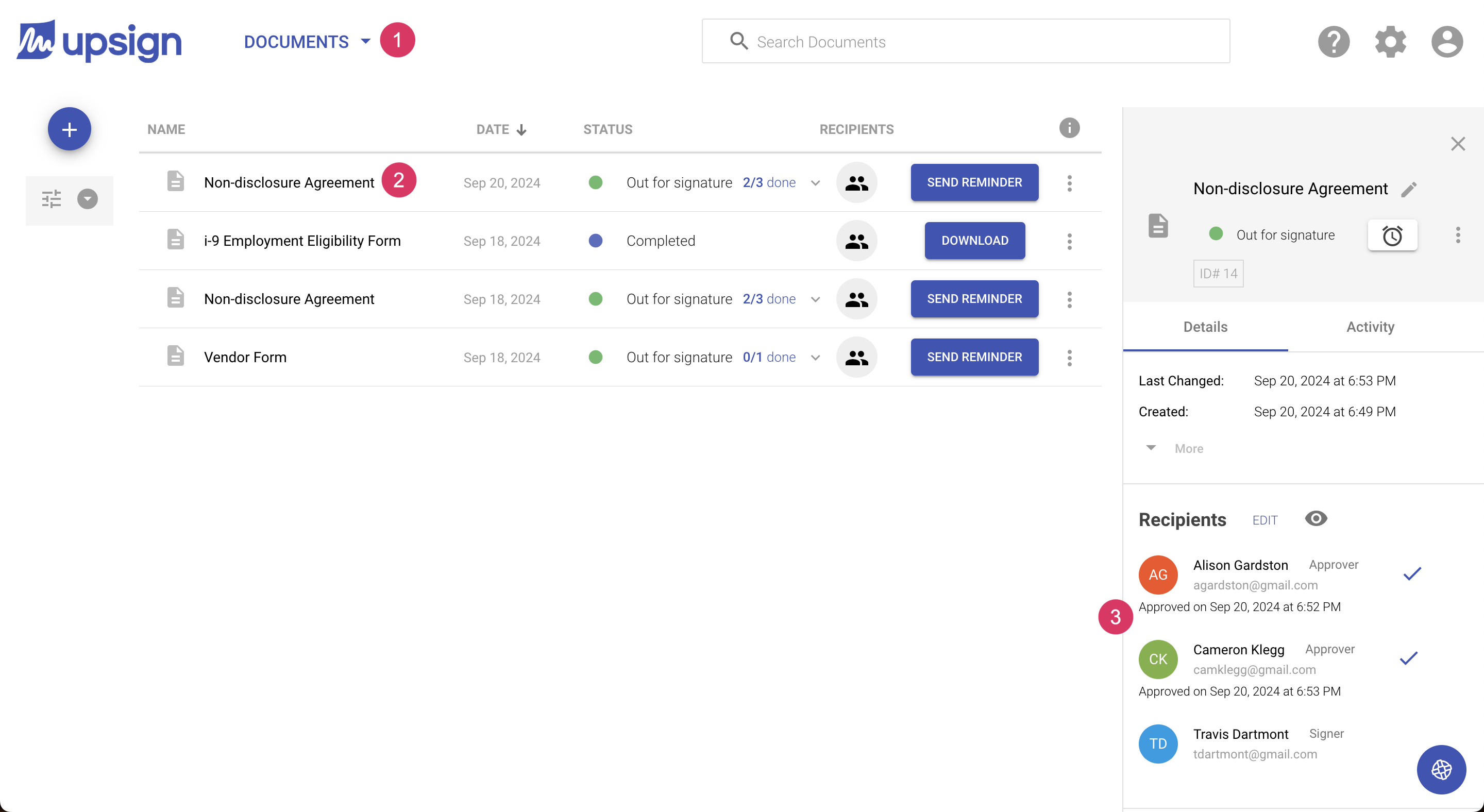View progress of an in-flight document
After sending a document for signature or approval, you can view the progress and status of the document from the document list page and detail page. The progress indicator will tell you who has taken action and who it is still waiting on.
View progress from status indicator
- Navigate to the Documents area
- Click the status dropdown on the document
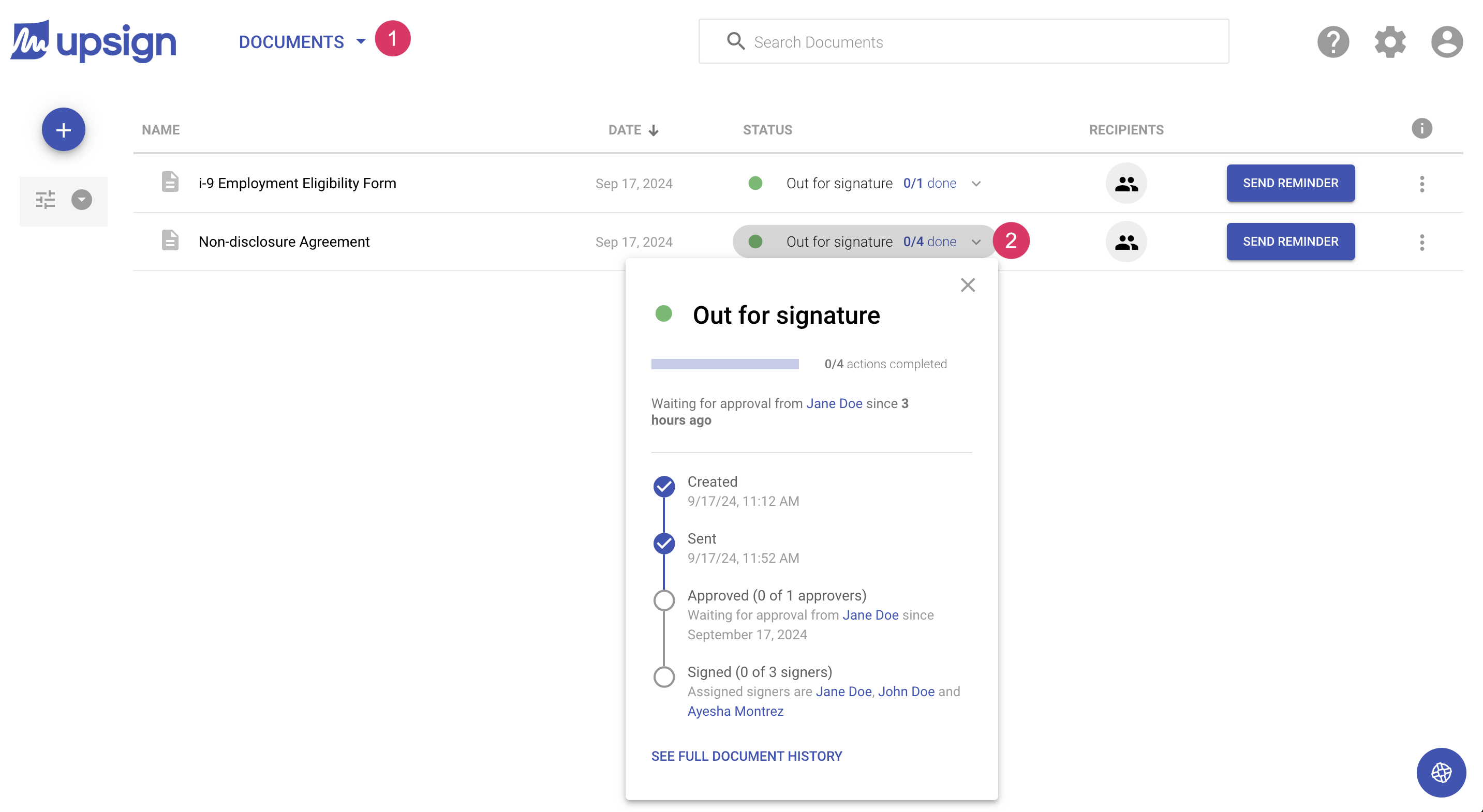
View progress from detail page
- Navigate to the Documents area
- Click the document name to load the document details popout
- The recipients section shows which recipients have completed their part